If you follow this blog, you may recall that I had a corrupted flash card from my recent trip in Alaska’s Arctic, and none of the images were accessible. After making a few inquiries upon my return, (thanks to Don Tredennick’s recommendation, one of the guests on the photo tour) I settled on www.datarecovery.com to give it their best crack. It is not a cheap process, but at $400, this vendor was 1/2 the price of some others I checked out.
One reason it is expensive is that such recovery requires the use of a “clean room.” And here is the scoop on that from their website:
A clean room is a work area with controlled temperature and humidity to protect sensitive equipment from contamination. Common features include plastic walls and ceilings, external lighting, and a continuous influx of clean, dust-free air. The room must be cleaned daily to prevent contamination.
Clean room technology is essential for performing basic recovery procedures. For example, any physically damaged hard disk must be recovered in a clean room to preserve the initial state of the media. Without a clean room, contaminants can settle on the platters, which can affect the data recovery process; after the hard disk’s platters have become contaminated, the heads can catch on the foreign particles, scratching the platter surface and resulting in permanent data loss.
I received a call from them today that the recovery process was a success, and my photos are coming back to me through the mail. Next week, I will have a chance to take a peek at those pictures and hopefully be happy for the returns on the investment. I can’t remember everything that was on that card, but I do know that there should be some good frames of a very beautiful male polar walking on the sea ice.
What caused the corruption?
I am not sure what happened to actually cause the corrupted card, but it occurred during the import process from a flash card reader into Lightroom. Based on this however, I would make one recommendation for Mac users who use Lightroom. During the import procedure, the dialogue box presents a checkbox option for the card to be automatically ejected upon completion. I recommend to not check this box.
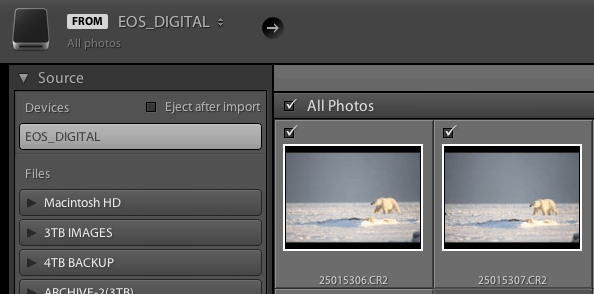
To be extra conservative, I recommend leaving the Eject after import box unchecked in the Lightroom import dialogue box.
The reason is, that if the import fails part way through, which sometimes happens, the disk is not actually ejected properly. So when you pull the card from the card reader, you get the little warning that the disk was not ejected properly. I can’t say for sure that this caused the problem, but I can say that it was a bummer, and if this has anything to do with it, I would be conservative and always manually eject the card through a normal process. So, here is a picture of the male polar bear that I took with another camera, and I hope to have some of those images to share next week.

Male polar bear on sea ice. Canon 5D Mark III, 100-400mm f/4L IS.






