Monitor calibration borders on an evil word for many who sit in front of these light emitting monsters. Its one of those things that all photographers know they should do, but take the guilt over the trauma and complexity of color profiling and monitor calibration. Well, to replay the mantra one more time, yes, you really should calibrate your monitor.
Since my office sells a large amount of stock images to a variety of publishers, it is critical that we have some degree of confidence in the relationship between what we see on our monitors and what comes out in print. Now I might mention that there are many turns in the road from our computers to a printed product, and not all of them have to do with monitor calibration. But, this is the place to start.
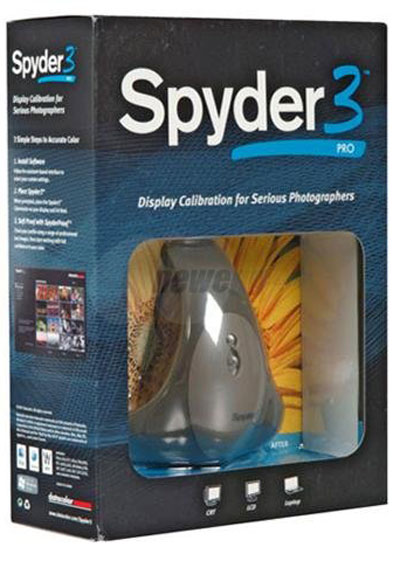
Spyder 3 Pro Display Calibration ($170) at NewEgg
This would also be a good time for me to state that I’m not an expert in this field, but I bashed through it out of necessity and can recommend with some degree of confidence, my most recent endeavor at calibrating my new computer and monitors.
To start with, I use a new Dell Studio XPS 8000, Intel Core i7-860, with an nVidia GeForce GTS240 1024MB GDDR3 dual port graphics card to handle two 30 inch Dell monitors (they are very sweet).
I purchased the Spyder 3 Pro with a Datacolor Colorimeter ($170) from NewEgg.com. The procedure was remarkably simple. Install software, place the Colorimeter on your monitor in the designated spot and click through the dialogue boxes.
Prior to calibration, my non-default 30″ monitor was very, very warm, and I was really skeptical that this little eyeball thing was going to fix it without a major headache. But amazingly, I calibrated each monitor in a few steps, and that was it. They are nearly perfect in match.
I do know that there are factors lurking out there that can influence the simplicity of this operation. One is the graphics card, and two is the OS, and there may be others. Mac owning, Windows bashers you can begin now…
Because this worked for me rather easily, I can’t say it will for you, but on the system I described above, it worked like a charm. And at the least, if you have not calibrated your monitor, let this be one more stick of guilt to possibly break the camels back. At least give it a try.






