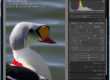If you have been tracking the development of RAW image processing programs, then it should be getting increasingly more clear that the need to generate derivative .tiff or .psd files of your master RAW files is getting increasingly less necessary. In the beginning days of processing RAW files, it was cumbersome, slow, and in general a painful experience. I used to generate tiffs from RAW files and finalize them in Photoshop. But that took a lot of time and hard drive space. Furthermore, with each successive advancement in RAW processing algorithms, tonal control and other global and local correction options, I found myself redoing files over and over.
At this point I use RAW files almost exclusively as master files, the exceptions are for blending multiple images or stitching panoramas. I use a two stage process:
- A general processing effort aimed at making the file look excellent on my website–at this stage it is not necessary to stamp out every piece of dust, correct chromatic aberration, etc.
- “Perfecting” the file happens when the image sells as a stock photo or art print. This lets me capitalize on the newest and latest RAW file processing techniques and algorithms available at the time the image leaves my office. Read more about my digital workflow here.
I use Photoshop infrequently these days, and often for correcting lens distortion–something not fixable in the current version of Lightroom. I shoot with zoom lenses often because I like the flexibility they afford in composition. They are often notorious for various types of lens distortion and chromatic aberation. The ability to fix this on a RAW file has been on my wish list for a while, and I’m excited to learn that Lightroom 3 will offer this very useful feature. I’ll be able to correct for things like pin cushion, barrel distortion, and other optical nuisance within the RAW working environment! . Watch Tom Hogarty, Adobe Systems Product Manager, in this short demo of the upcoming Lens Correction feature that will be part of Lightroom 3 and Camera Raw 6.
These new lens correction tools, in conjunction with the existing ability to maximize dynamic range from one single RAW file in Lightroom, will make it an even more powerful tool in effective, creative and efficient RAW file management. The latter three reasons are why I think every digital photographer should use it, or it’s equivalent in some other platform. Next post I’ll discuss a technique I use to maximize the dynamic range of a single image, avoiding the need for an in-the-field, split graduated neutral density filter.